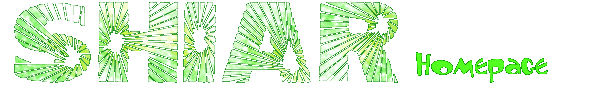
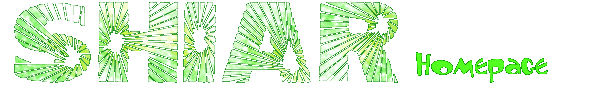 |
| Toshiba HX10 MSX (1st) |
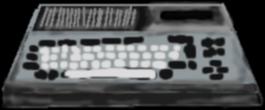 This here (haven't taken a
picture yet) was my first computer. I was 6 years old and this
mighty machine was standing in a corridor on my old school.
Because we had nothing better to do, my best friend and I began
playing with this MSX-1 system.
This HC was actually ours, because we were the only ones who knew
how to operate it. All we did was program in the MSX-Basic
language (there wasn't anything else to do, we didn't have any
games or something).
This here (haven't taken a
picture yet) was my first computer. I was 6 years old and this
mighty machine was standing in a corridor on my old school.
Because we had nothing better to do, my best friend and I began
playing with this MSX-1 system.
This HC was actually ours, because we were the only ones who knew
how to operate it. All we did was program in the MSX-Basic
language (there wasn't anything else to do, we didn't have any
games or something).
This computer was very portable, call it a laptop without screen. But with TV connector so it could be connected anywhere you took it. An impression of it's capabilities:
| Philips NMS8245 MSX2 (2nd) |
 When our school fused
with another, we got access to a new HC: a real MSX-2 system! This was an
improvement! This HC had even got an in-buid 720kb floppy drive!
This way we could save our programs a lot faster
than on those slow cassette tapes. But we also got our first MSX-ROM
cartridges with full games like Nemesis 3 which were better and
would run instantanious. Later we also got floppy disks with (mostly
Konami-)games like Hyper Rally.
When our school fused
with another, we got access to a new HC: a real MSX-2 system! This was an
improvement! This HC had even got an in-buid 720kb floppy drive!
This way we could save our programs a lot faster
than on those slow cassette tapes. But we also got our first MSX-ROM
cartridges with full games like Nemesis 3 which were better and
would run instantanious. Later we also got floppy disks with (mostly
Konami-)games like Hyper Rally.
This Philips NMS 8245 MSX-][ computer now stand at my home and it's still operational. Still a mighty machine; see 4 yourself:
 Like the Toshiba MSX it's
also very small and light. Take it anywhere you want. Then:
connect it to a normal TV or monitor (normal coax connection on
the back, as well as a monitor connection), give it some
electricity, and you're ready to go! Very easy. I've moved it a
lot from school to home and back, I wonder how it could survive :-(well,
the floppy drive didn't).
Like the Toshiba MSX it's
also very small and light. Take it anywhere you want. Then:
connect it to a normal TV or monitor (normal coax connection on
the back, as well as a monitor connection), give it some
electricity, and you're ready to go! Very easy. I've moved it a
lot from school to home and back, I wonder how it could survive :-(well,
the floppy drive didn't).
This text ain't finished yet: I'm gonna tell you something
about a MSX-emulator....
Back
| IBM PS/1 (3rt) |
Then
my teachers conviced my parents to buy a real PC at
home, because I could only play at school. My father
bought the cheapest PC he could find: a i80386SX 16, 2Mb, 40Mb. I was
very happy and continued programming in QBasic, but most of the
time I was playing games like Prince of Persia and Wolvenstein......
This PC wasn't very big either. Just a small desktop case. Not as portable as the MSXes, but that wasn't as necessary because it was standing at school anymore. The system's specs were: (yes, were, it died after five good years)
The only thing survived was the printer: the still legendary HP DeskJet 510! Still using this one for all my printing and I can't complain much.
| iPentium 133 (4th) |
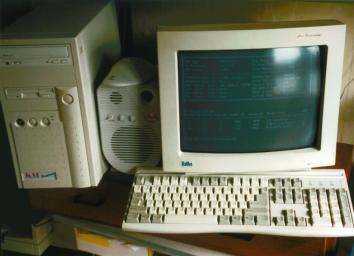 After the PS/1 died, I
convinced my parents to buy a new computer. A good computer this
time, well beyond the current standards and not too expensive: an
intel Pentium 133,
16Mb, 1707Mb with 8x CD-Rom. I'm still working on this machine
right now and he's keeping up quite well most of the time.
After the PS/1 died, I
convinced my parents to buy a new computer. A good computer this
time, well beyond the current standards and not too expensive: an
intel Pentium 133,
16Mb, 1707Mb with 8x CD-Rom. I'm still working on this machine
right now and he's keeping up quite well most of the time.
It's got 24Mb and a VOODOO ][ inside now, but games like Unreal ain't too happy with this:
 This is how it
looks inside the case (you'd never guessed). Normally you can't
see this much of the mainboard, but I removed the IDE cables
before I took the picture. You can clearly see (from top to
bottom) the VOODOO][ accelerator, the video card, the Etherlink
III (network)card, the soundcard, and the fax-card. With a lot of
imagination you can also see the DIMM and SIMMs. Well, whatever,
you probably won't care. Click on the picture for a bigger image...
This is how it
looks inside the case (you'd never guessed). Normally you can't
see this much of the mainboard, but I removed the IDE cables
before I took the picture. You can clearly see (from top to
bottom) the VOODOO][ accelerator, the video card, the Etherlink
III (network)card, the soundcard, and the fax-card. With a lot of
imagination you can also see the DIMM and SIMMs. Well, whatever,
you probably won't care. Click on the picture for a bigger image...
Back
| TI-86 |
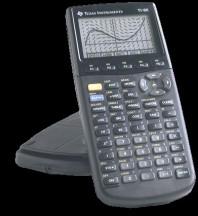 My latest "computer".
When I was on vacation in America, I decided to buy this
graphical calculator. We wouldn't need such a device at school
just yet, but I always liked calculators and I really wanted to
have this one. Also, it was a lot cheaper
than here in Holland, so I convinced myself.
My latest "computer".
When I was on vacation in America, I decided to buy this
graphical calculator. We wouldn't need such a device at school
just yet, but I always liked calculators and I really wanted to
have this one. Also, it was a lot cheaper
than here in Holland, so I convinced myself.
(text from ticalc.org:) Essentially, the TI-86 is a hybrid between the TI-83 and the TI-85. It incorporates the TI-85's advanced features such as unit conversions, polynomial solver, linear system solver, menu-based user interface, and vectors, with the TI-83's ease-of-use features like deep recall, built-in assembly language, function table, high contrast display, different graph styles, and matrix editor. Combine this with the 96K of user memory, and you have a very powerful calculator set to overtake the TI-85 as the calculator of choice for engineering and Calculus. Model information:
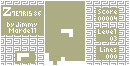 Actually I think
it's slower than my old MSX although it runs at 6MHz instead of 3½MHz.
But that doesn't matter much. Right now I'm looking for a TI-Graph-Link
to upload the software (games) I got from internet to my
calculator, but a link cable is very hard to find...
Actually I think
it's slower than my old MSX although it runs at 6MHz instead of 3½MHz.
But that doesn't matter much. Right now I'm looking for a TI-Graph-Link
to upload the software (games) I got from internet to my
calculator, but a link cable is very hard to find...